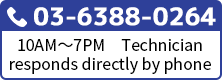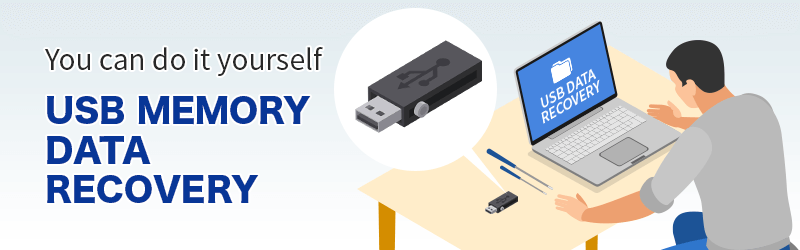
At Home Repair for USB Drive Failure
●Clean the Connector
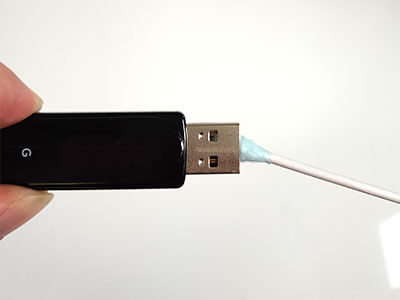
Using a Q-tip, tissue, or a piece of paper with alcohol, clean the insides of the connector part.
1. Preparation
A Q-tip works the best. Use a nail clipper or a nipper to crush the end part.
If using a piece of paper, cut it small and fold it several times.
If using a tissue, roll it up to harden it.
2. Cleaning
If you have cleaning alcohol or an electrical contact cleaner, apply a small amount to the Q-tip, paper, or tissue and clean the connector.
It will clean out any buildup inside.
3. Plug in the drive
After drying, plug in your drive. If it does not fix the problem, then it is not due to the connector.
●Clean the USB Port
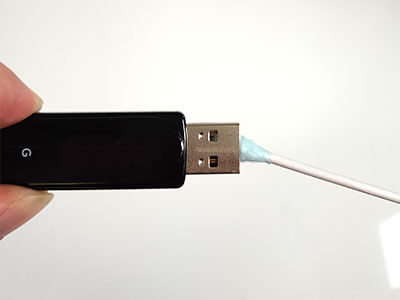
Clean the connector port the same way. Check for any broken pieces or dirt.
●Uninstall Drivers
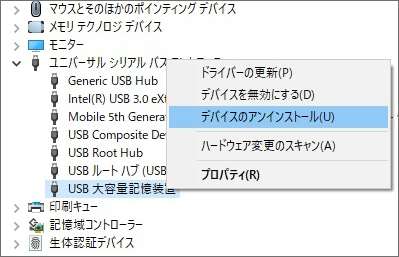
From the device manager window, select the appropriate USB driver and uninstall it, then test again. If the driver had "!" or "?" next to it, this may solve the problem.
●Restart Your PC
This may not directly fix the problem, but restart your PC to diagnose the problem. If you have messed with the system files or your PC have become gradually slower, it may fix the problem.
●Test with a different PC

If this does not solve the problem, then it is not the problem of USB port or the drivers.
●Move the USB Connector Around

While connected, check if it will be recognized even for a moment. Be gentle and slowly bend it a slight amount. If it is recognized even for a second, fixing the board alone can solve the problem. If it wobbles a lot, repair is unadvised.
●When it is Recognized
Hold it in place in a way so it stays recognized. Copy the files quickly. If you have a large amount of data, it will take a while to copy normally, so use a free file copy software FastCopy.
●Use a Data Recovery Software

If the drive is recognized but data cannot be seen, it may be repairable using a free software.
USB Flash Drive Recovery Software
If the connector is broken or bent, this solution may not work.
●Test for Conductivity
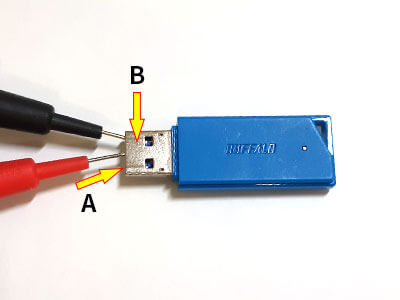
If you take a look inside from where it is marked "B", you can see 4 wires lined. Using a conductivity tester, see if it is conducting electricity as seen in the image below.

USB Drive has positive, negative, and two signal wires, and in the portion marked "A" and in each electrical terminal, there is a resitance value. If there is none, then it is most likely a short-circuit between the board and the signal wires. The cause could have been because of a short-circuit from the condenser or the control chip.
What to Avoid
●Trying to Unbend the Connector
If it is a small bend, it may fix the problem, but otherwise it is unadvised to straighten it back.
●Wobbling the USB Consistently
If it is recognized only for a second when you wobble it, you may be forcibly making contact with the board. This may damage the controller if continued.