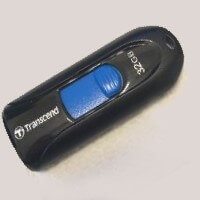Symptoms of Unrecognized USB
"You need to format the disk"
Do NOT press "OK" and remove the USB
"USB device not recognized"
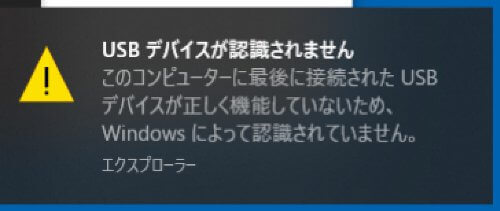
System sound is there, but does not show up
"Please insert a disk into Removable Disk"
If you have not used the device in a while and the problem occured suddenly, the chip may be worn out.
Workflow
Repair depends on the type of malfunction.
1.Disassemble the USB

2.Check the Memory Chip Type
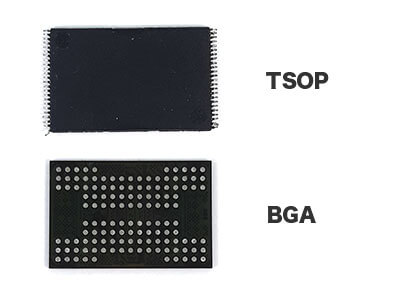
Over 90% of USB are TSOP type
3.Remove the Memory Chip

we use Isopropyl Alcohol (IPA 99%)
4.Chip Cleaning
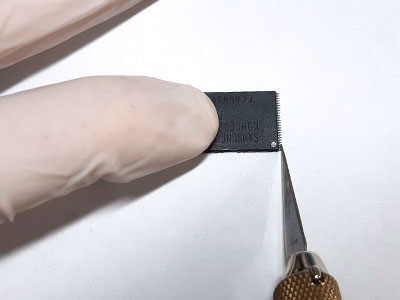
TSOP chip cleaned with a knife around the wires
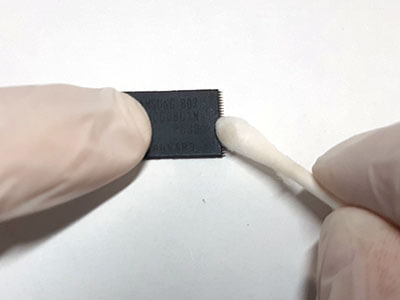
TSOP chip cleaned with alcohol
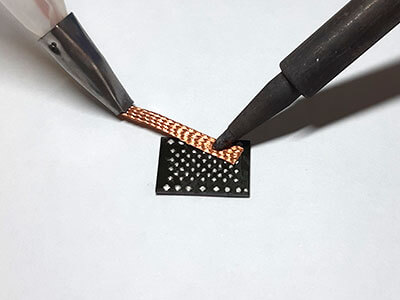
BGA chip cleaned with soldering flux
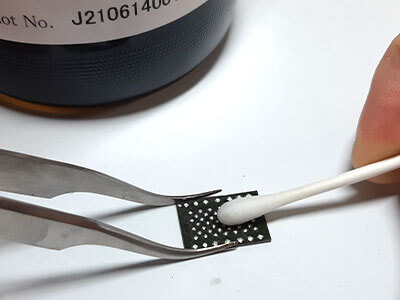
BGA chip cleaned with alcohol
5.Chip Analysis

6.Data scan
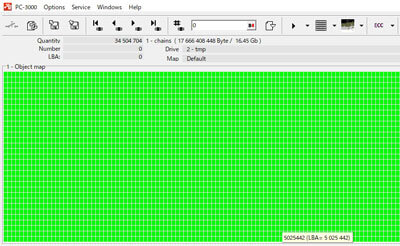
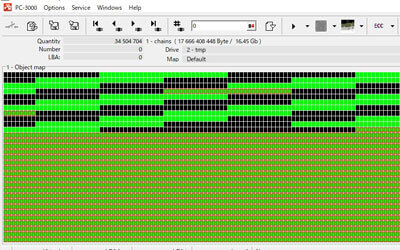
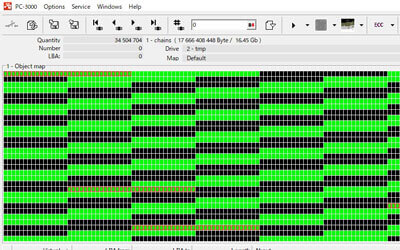
7.Check the Data
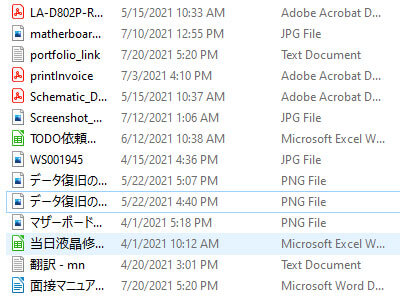
8.Save the Data
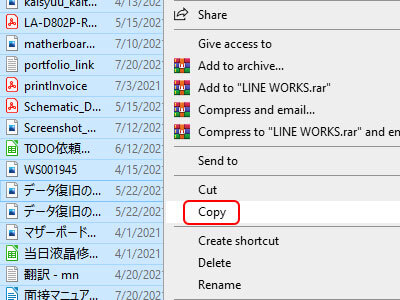
0.Status of the Malfunction
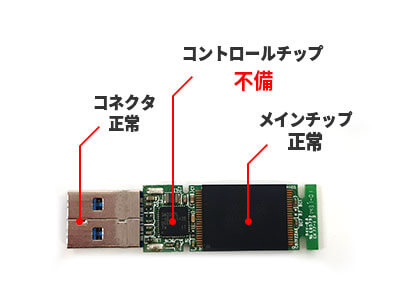
1.Remove the Chip
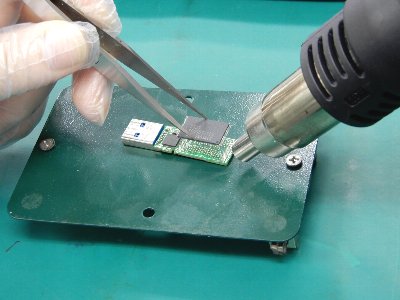
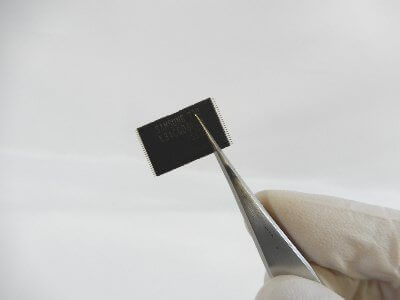
2.Find the Control Chip
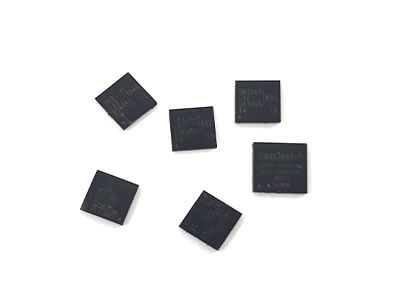
3.Swapping the Control Chip
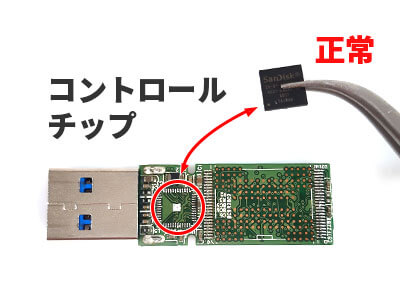
4.Check if it is Recognized

5.Check the Data
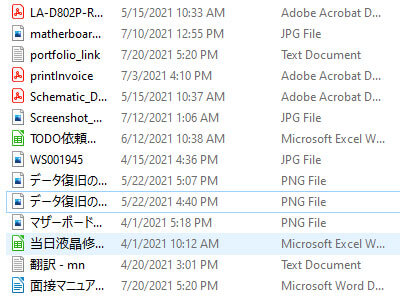
6.Save the Data
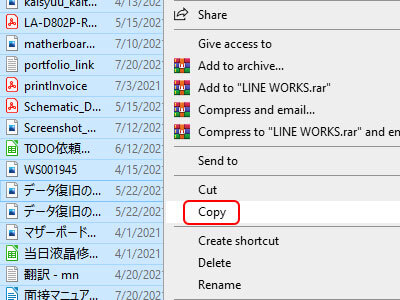
0.Status of the Malfunction

Control and memory chips are functional
There is a donor board
1.Remove the Chip from the Broken Board
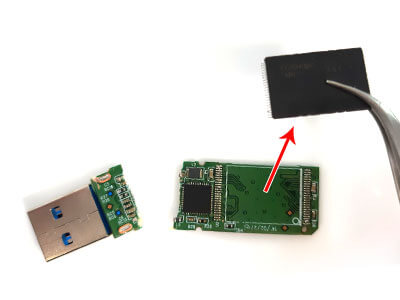
2. Find a compatible controller and board

Compatible controller chip for a memory chip is limited. If it is not compatible, the chip will not be able to read/write
3.Transfer to a working Board

4.Check if it is Recognized

5.Check the Data
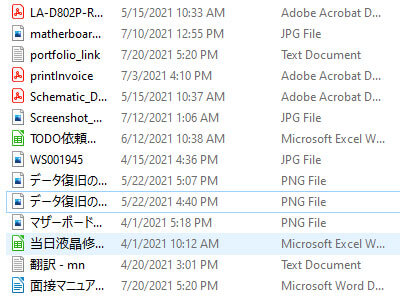
6.Save the Data
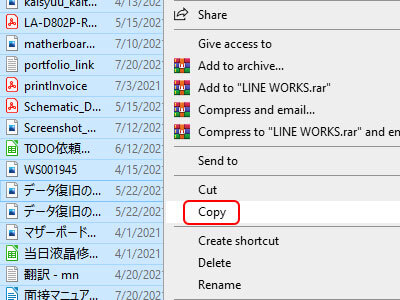
Unrecognized USB Data Recovery Cases
- SONY
- BUFFALO
- ELECOM
- IODATA
- Transcend
- TOSHIBA
- Silicon Power
- Other